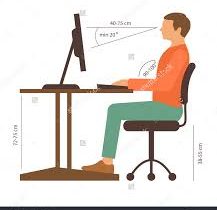Computer Posture- How should we sit
Computer posture. As a result of jobs, emails, skype and all the many benefits computers provide we are necessarily spending more and more time on them so here are some ergonomic pointers for all you desktop computer workers.
1 – Sit with both feet on the ground. If you cross your legs you create all of the many patterns discussed in that post, and if you sit on one leg it is just as bad.
2 – Have your screen and keyboard, or notes you are writing, or your mouse if you are just reading and researching, directly in front of you and not to the side. As a rule we struggle sustaining constant head rotation – it causes headaches and neck pain.
3 – When typing, your elbows need to be level with your wrists and hands or slightly higher than your wrists and hands. If your elbows are bent more sharply or your wrists are on an angle it increases your chances of repetitive strain injuries and carpal tunnel.
4 – Ideally, your seat should be tilted forward about 20 to 30 degrees. In this position, your back will be better supported with less muscular effort and it promotes better neck posture and consequently better blood flow and concentration.
5 – The screen should be at eye level.
6 – Don’t sit for more than 45 minutes without getting up and moving around. It is simply too hard to sustain good posture for longer than this and movement is a great way to relieve muscle and joint aches and stimulate blood flow.
7 – Ergonomically it has not been comprehensively studied what the effect of having two computer screens is – and this appears to be an increasing requirement in most busy offices. At this stage it is my advice that you have one primary screen that you have directly in front of you and a second screen to one side, (or preferably a smaller screen below the primary screen so everything is in the same line). Whatever you are working on for any period of time should be on the primary screen.